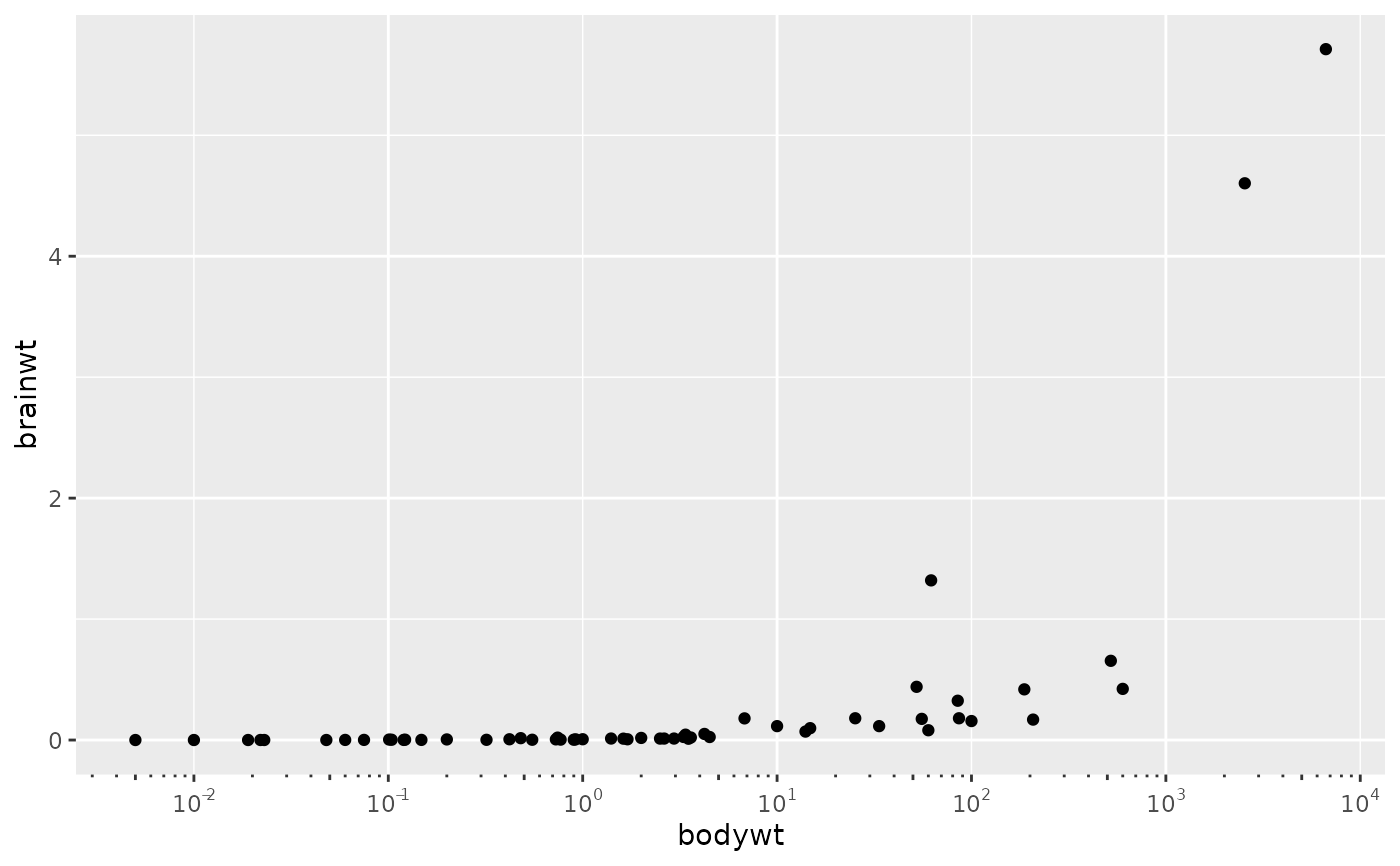This axis guide is a visual representation of position scales and can
represent the x, y, theta and r aesthetics. It differs from
guide_axis() in that it can accept custom keys
and is can act as an axis for coord_radial() like
guide_axis_theta().
Arguments
- key
A standard key specification. Defaults to
key_auto(). See more information in the linked topic and the 'Details' section.- title
One of the following to indicate the title of the guide:
- subtitle
Passed on to
primitive_title(title). Follow the linked topic for more details.- theme
A
<theme>object to style the guide individually or differently from the plot's theme settings. Thethemeargument in the guide overrides and is combined with the plot's theme.- n.dodge
An positive
<integer[1]>setting the number of layers text labels can occupy to avoid overlapping labels.- check.overlap
A
<logical[1]>indicating whether to check for and omit overlapping text. IfTRUE, first, last and middle labels are recursively prioritised in that order. IfFALSE, all labels are drawn.- angle
A specification for the text angle. Compared to setting the
angleargument inelement_text(), this argument uses some heuristics to automatically pick thehjustandvjustthat you probably want. Can be one of the following:NULLto take angles and justification settings directly from the theme.waiver()to allow reasonable defaults in special cases.A
<numeric[1]>between -360 and 360 for the text angle in degrees.
- cap
A method to cap the axes. One of the following:
A
<character[1]>with one of the following:"none"to perform no capping."both"to cap the line at both ends at the most extreme breaks."upper"to cap the line at the upper extreme break."lower"to cap the line at the lower extreme break.
A
<logical>[1], whereTRUEis equivalent to"both"andFALSEis equivalent to"none"in the options above.A sorted
<numeric>[2n]with an even number of members. The lines will be drawn between every odd-even pair.A
<function>that takes the scale's breaks as the first argument, the scale's limits as the second argument and returns a<numeric>[2n]as described above.
- bidi
A
<logical[1]>: whether ticks should be drawn bidirectionally (TRUE) or in a single direction (FALSE, default).- order
A positive
<integer[1]>that specifies the order of this guide among multiple guides. This controls in which order guides are merged if there are multiple guides for the same position. If0(default), the order is determined by a hashing indicative settings of a guide.- position
A
<character[1]>giving the location of the guide. Can be one of"top","bottom","left"or"right".
Details
Under the hood, this guide is a stack composition of a line, ticks and labels primitives.
To set minor ticks, use key = "minor", or use the type argument in
key_manual() or key_map().
To use this as a logarithmic axis, set key = "log".
See also
Other standalone guides:
guide_axis_dendro(),
guide_axis_nested(),
guide_axis_plot(),
guide_circles(),
guide_colbar(),
guide_colring(),
guide_colsteps(),
guide_legend_base(),
guide_legend_cross(),
guide_legend_group(),
guide_legend_manual()
Examples
# A standard plot with custom keys
p <- ggplot(mpg, aes(displ, hwy)) +
geom_point() +
scale_x_continuous(
guide = guide_axis_base(key = key_minor())
) +
scale_y_continuous(
guide = guide_axis_base(key = key_manual(c(20, 25, 30, 40)))
)
p
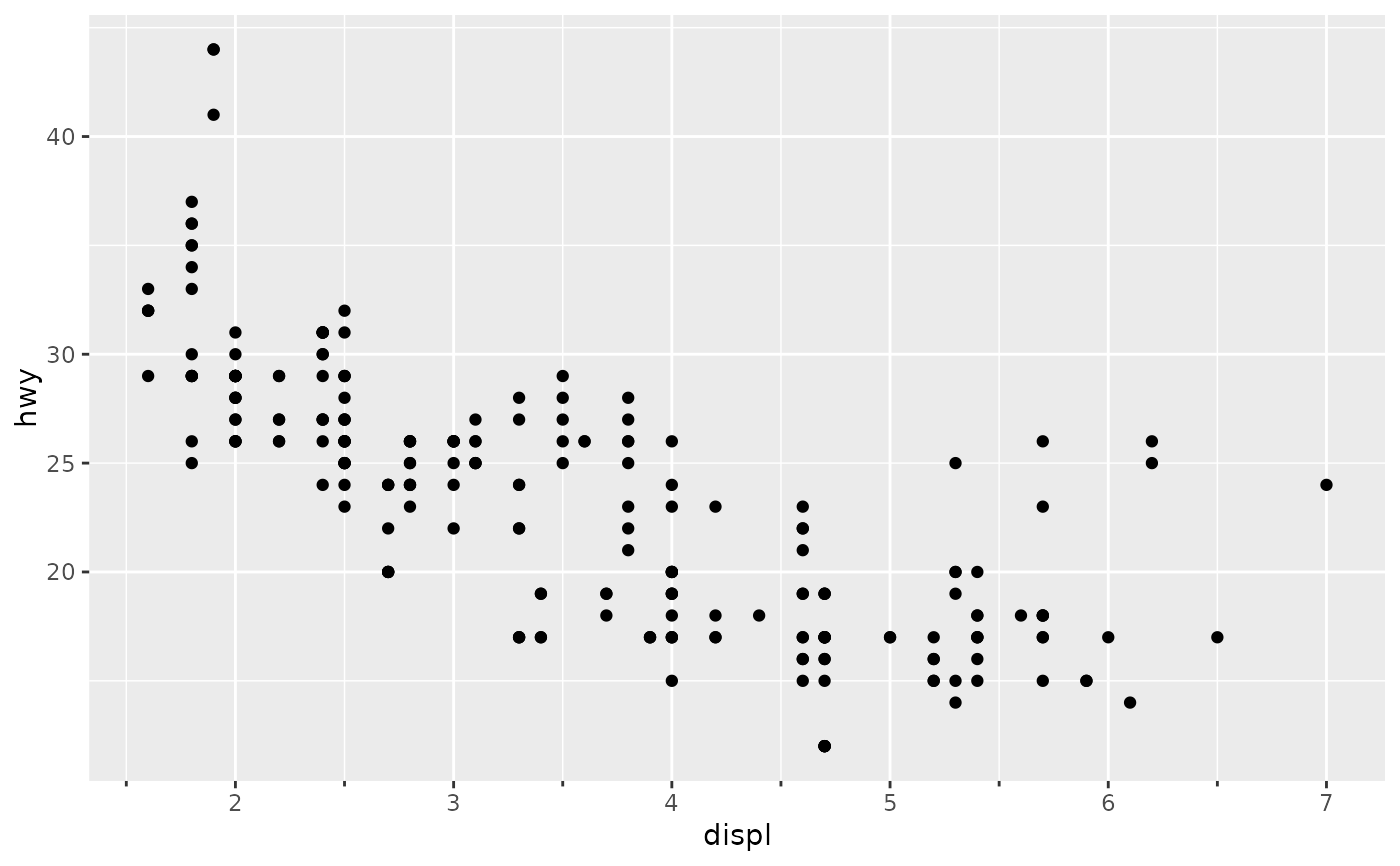 # Is translated to theta axis without fuss
p + coord_radial()
# Is translated to theta axis without fuss
p + coord_radial()
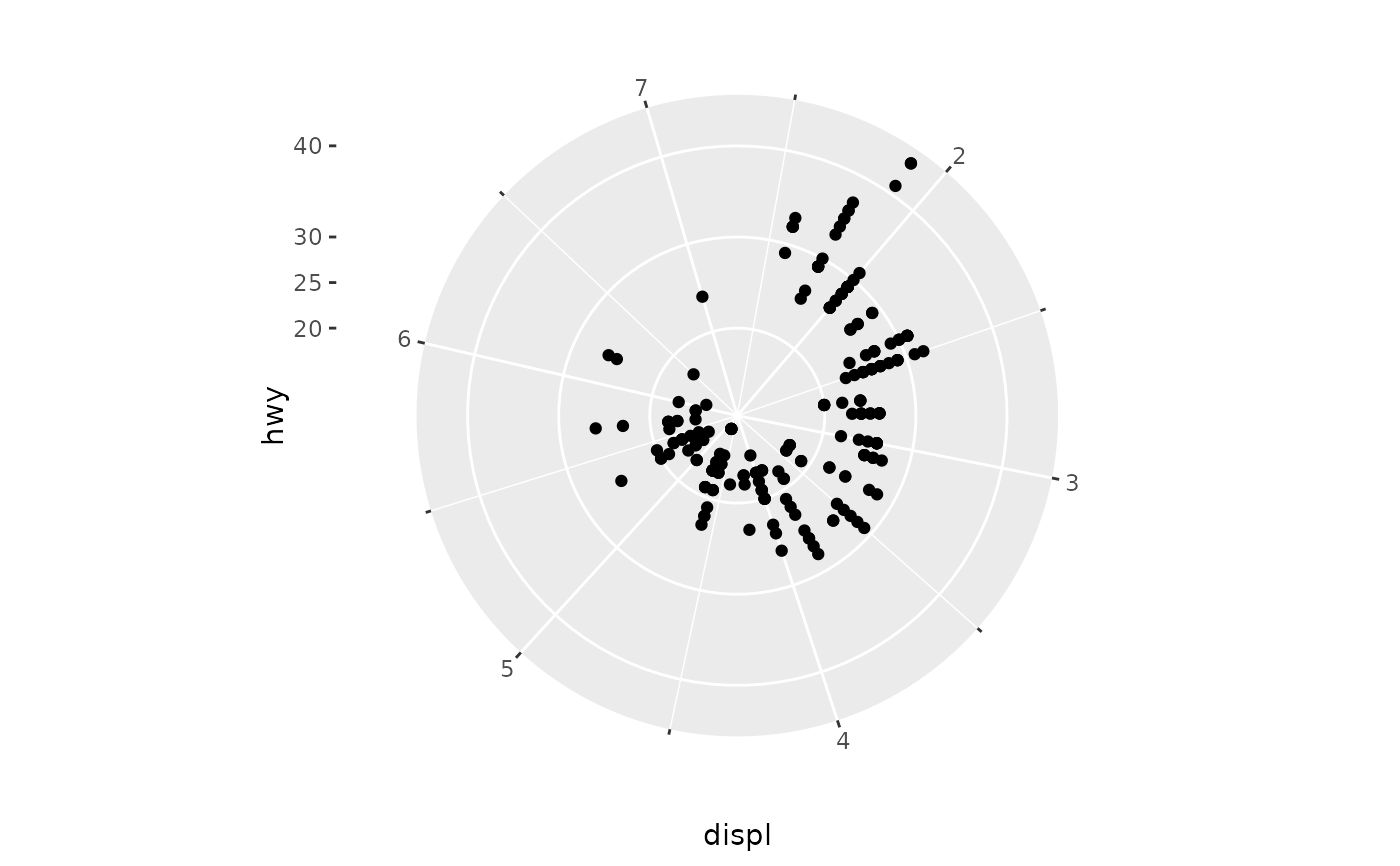 # To use as logarithmic axis:
ggplot(msleep, aes(bodywt, brainwt)) +
geom_point(na.rm = TRUE) +
scale_x_continuous(
transform = "log10",
guide = guide_axis_base("log")
)
# To use as logarithmic axis:
ggplot(msleep, aes(bodywt, brainwt)) +
geom_point(na.rm = TRUE) +
scale_x_continuous(
transform = "log10",
guide = guide_axis_base("log")
)